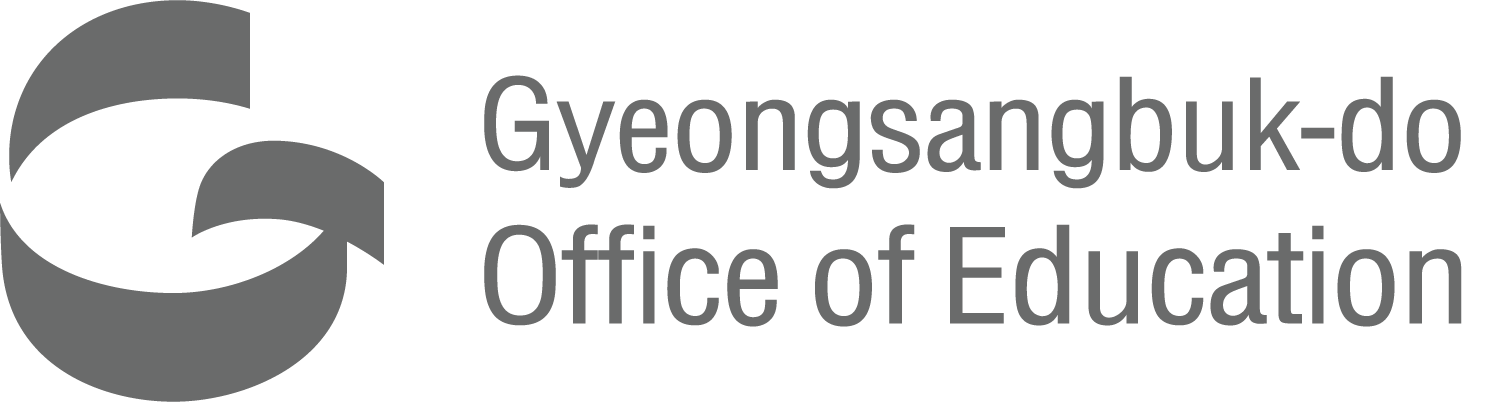On Apr 2022, the first domestic student ID card(prepaid) mounted with a financial education app
was released by our school. Students may apply by the following guidelines.

Application Requirements
HIS enrolled student (Transfer/new students may apply after creating a student number)
·Prepaid student ID card is available for a smartphone(2G / kids / prepaid phone X) that is registered as students' name
·Foreign students, students who have not applied, or students who do not have a smartphone registered with their name will have a student ID card with the same design issued after a new semester. (Issue fee charged)
Inquiries
Mr. Byungchul Han (Phone : 054.260.1731 | E-Mail : jeremy@his.sc.kr | KaKaoTalk ID : hisbm)
i-Booja Student ID Card Application Guide
Student with smartphone registered as their name (Kids phones not available)
* Sign in with the i-Booja app before you apply for a student ID card.
STEP 1. Install i-Booja App and Sign up
· Students under 14 years old need the consent of using the parents' smartphone (Foreign students not available)
· Do not apply for an i-Booja card after signing up! You will not be able to apply for a student ID card.
· Students who are already using the i-Booja app should update the app.
· Students who already have an i-Booja card must cancel their card first!
* How to Cancel Original i-Booja Card
i-Booja lower menu > Service > Card Management > Cancel Card

STEP 2. Apply Student ID Card (link below)
· Students under 14 years old need the consent of using the parents' smartphone
· Profile picture is required. (4x6cm, taking a picture/uploading file available)
· Write the address to receive the student ID card and contact of parents

© 2023 Handong International School 558, Handong-ro, Buk-gu, Pohang-si, Gyeongsangbuk-do, Republic of Korea
경상북도 포항시 북구 흥해읍 한동로 558 한동글로벌학교